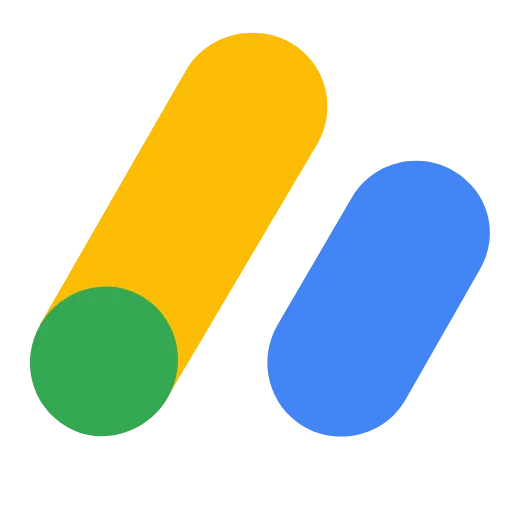The 7 Best WordPress Speed Optimization Plugins
-
 By Madhurjya Chowdhury
By Madhurjya Chowdhury
-
16 February 23
Website speed is one of the crucial factors in determining the success of a website. A slow website can negatively impact user experience, search engine optimization, and, ultimately, conversion rates. WordPress, being the most popular content management system, offers a wide range of plugins to optimize website speed. In this article, we will discuss the 7 best WordPress speed optimization plugins that can help you improve the loading time of your website.
Summary
-
Best WordPress Speed Optimization Plugins
- 1. Hummingbird Pro by WPMU Dev
- 2. Smush Pro by WPMU Dev
- 3. WP Rocket
- 4. LiteSpeed Cache
- 5. WP-Optimize – Cache, Clean, Compress
- 6. Jetpack Boost
- 7. Asset CleanUp: Page Speed Booster
How to Choose the Best WordPress Speed Optimization Plugins?
Choosing the right WordPress speed optimization plugin can be a daunting task, especially with the abundance of options available. However, with a clear understanding of your website's needs and the features offered by various plugins, the decision becomes much easier. Here are some key factors to consider when choosing the best WordPress speed optimization plugin for your website.
- Compatibility: It is important to ensure that the plugin is compatible with your WordPress version and other plugins installed on your website. Some plugins may not work well with specific themes or plugins, causing compatibility issues.
- Features: Each plugin offers different features, so it's essential to determine what you need and what the plugin offers. For instance, some plugins specialize in image optimization, while others may focus on code optimization. Choose a plugin that offers the features you need to optimize your website's speed.
- Ease of Use: Consider the ease of use and the user interface of the plugin. A user-friendly interface makes it easier for you to implement optimization techniques and monitor the performance of your website.
- Performance: The primary aim of a speed optimization plugin is to improve the loading time of your website. Hence, it is essential to choose a plugin that provides significant performance improvements. Look for plugins with a good reputation and customer reviews that highlight the performance improvements achieved after installation.
- Price: Some plugins are free, while others are paid. Consider your budget and the features offered by each plugin before making a decision. In some cases, a paid plugin may be worth the investment if it offers a comprehensive set of features and significant performance improvements.
The 7 Best WordPress Speed Optimization Plugins
The best WordPress Speed Optimization Plugins are designed to help improve the loading speed of your WordPress website, providing a better user experience and improving search engine optimization. Here are our top 7 WordPress Speed Optimization Plugins:
1. Hummingbird Pro by WPMU Dev
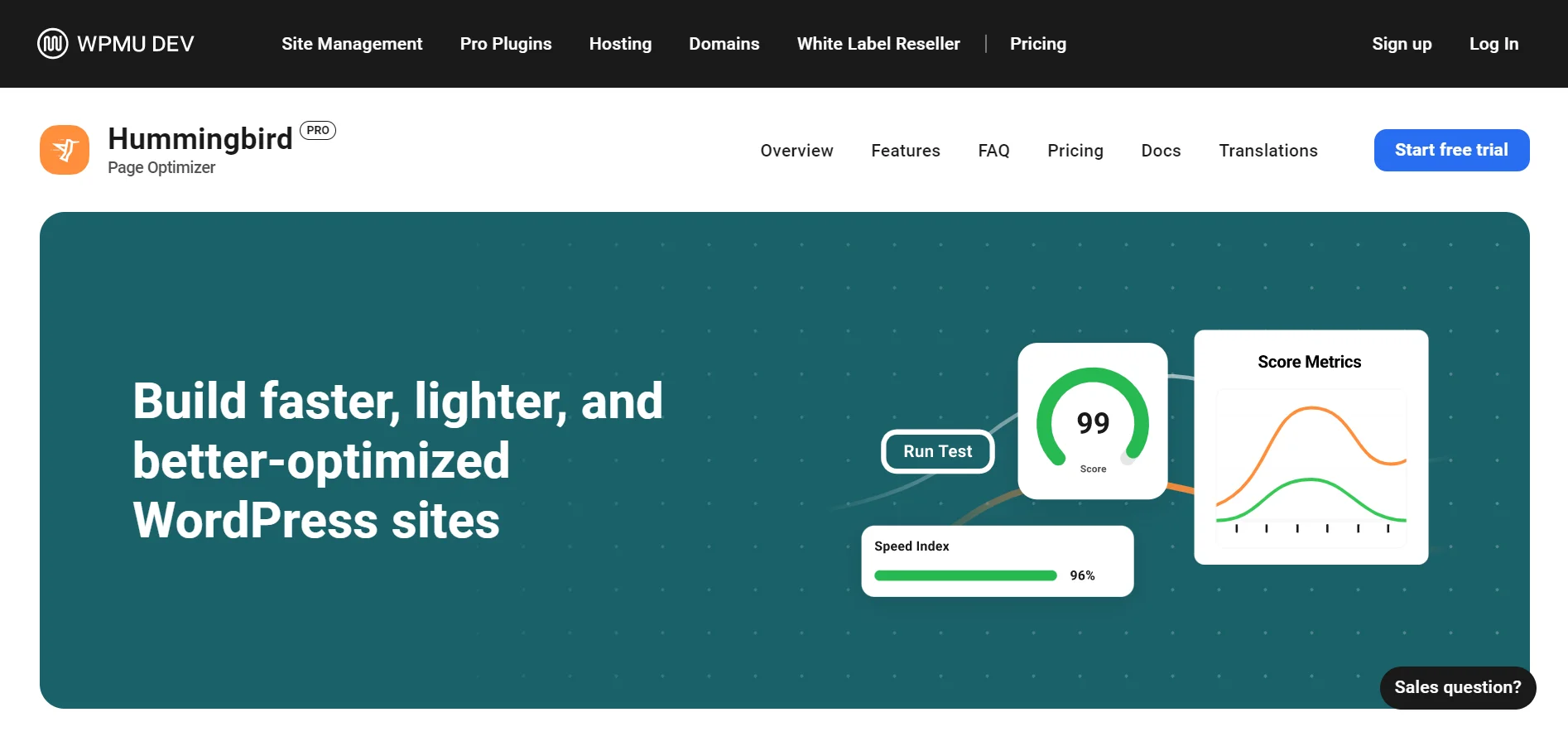
Hummingbird Pro by WPMU Dev is a performance optimization plugin for WordPress. It offers a suite of tools to optimize website speed, including file compression, minification of CSS, JS, and HTML files, browser caching, and more. The plugin also includes a performance dashboard to track your website's performance over time and identify areas for improvement.
Features:
- Optimize your website's load time and performance by minifying and combining files, leveraging browser caching, and more.
- Optimize images, videos, and other media assets to improve loading times and reduce file sizes.
- Compress your website's files to reduce the time it takes to load pages, improving user experience and page speed scores.
Pricing: For ₹600 a month you get Hummingbird Pro. It's free for the first seven days.
2. Smush Pro by WPMU Dev
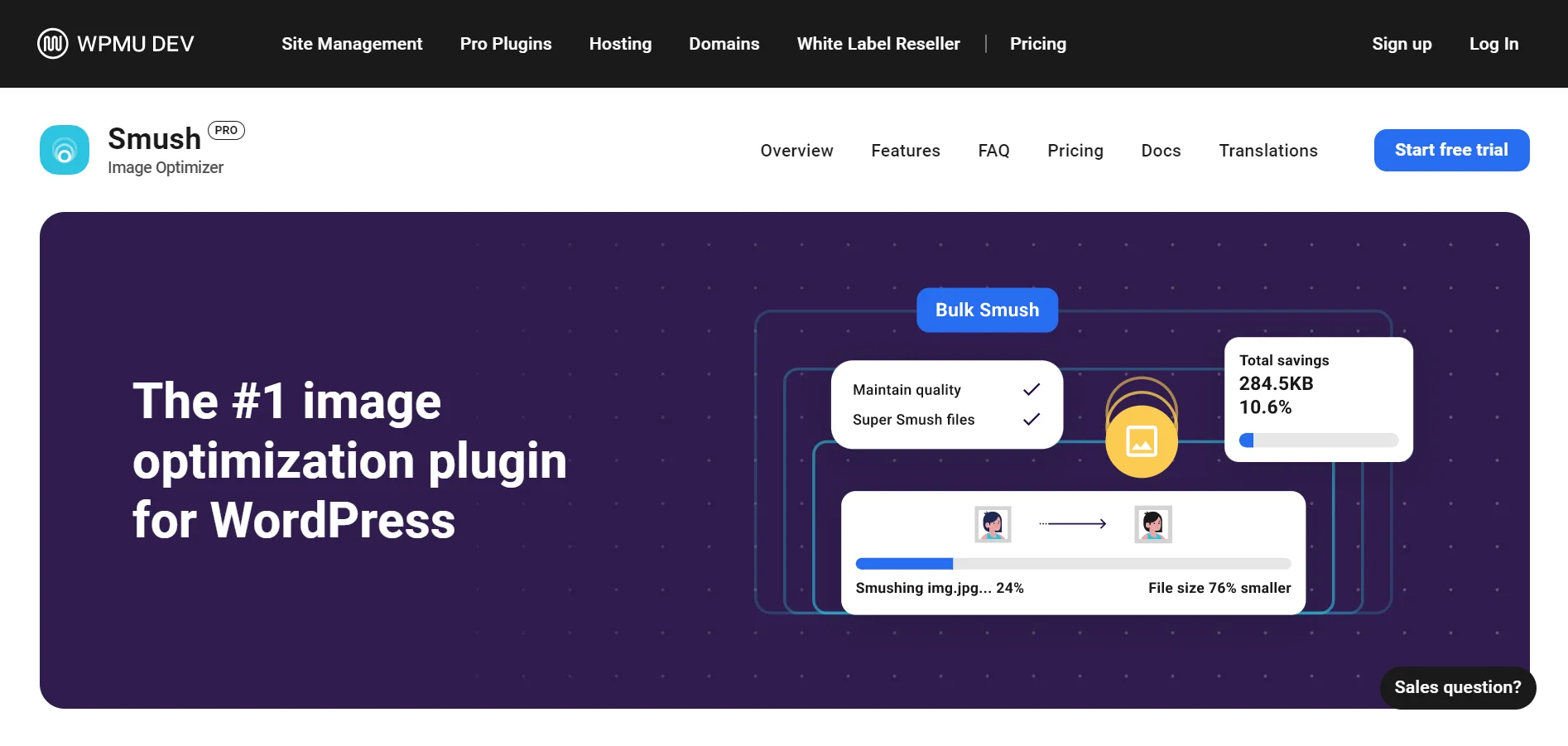
Smush Pro by WPMU Dev is an image optimization plugin for WordPress. It allows you to optimize and compress your images, reducing file size and improving website performance. The plugin is easy to use, and it integrates seamlessly with your WordPress media library. It also includes features like automatic image compression, lossless compression, and bulk image optimization.
Features:
- Automatically optimize images as you upload them to your website, reducing file size and improving performance.
- Load images only as the user scrolls, reducing the initial load time of your pages and improving overall performance.
- Optimize all existing images in your media library with just one click, saving time and improving your website's performance.
Pricing: There is a free Starter plan which has 1GB backup storage. Then there is the Pro plan. It costs ₹600 a month and is billed yearly. It offers 20 GB storage. For upto 50GB backup storage you have the Agency Plan at ₹6600 a month.
3. WP Rocket
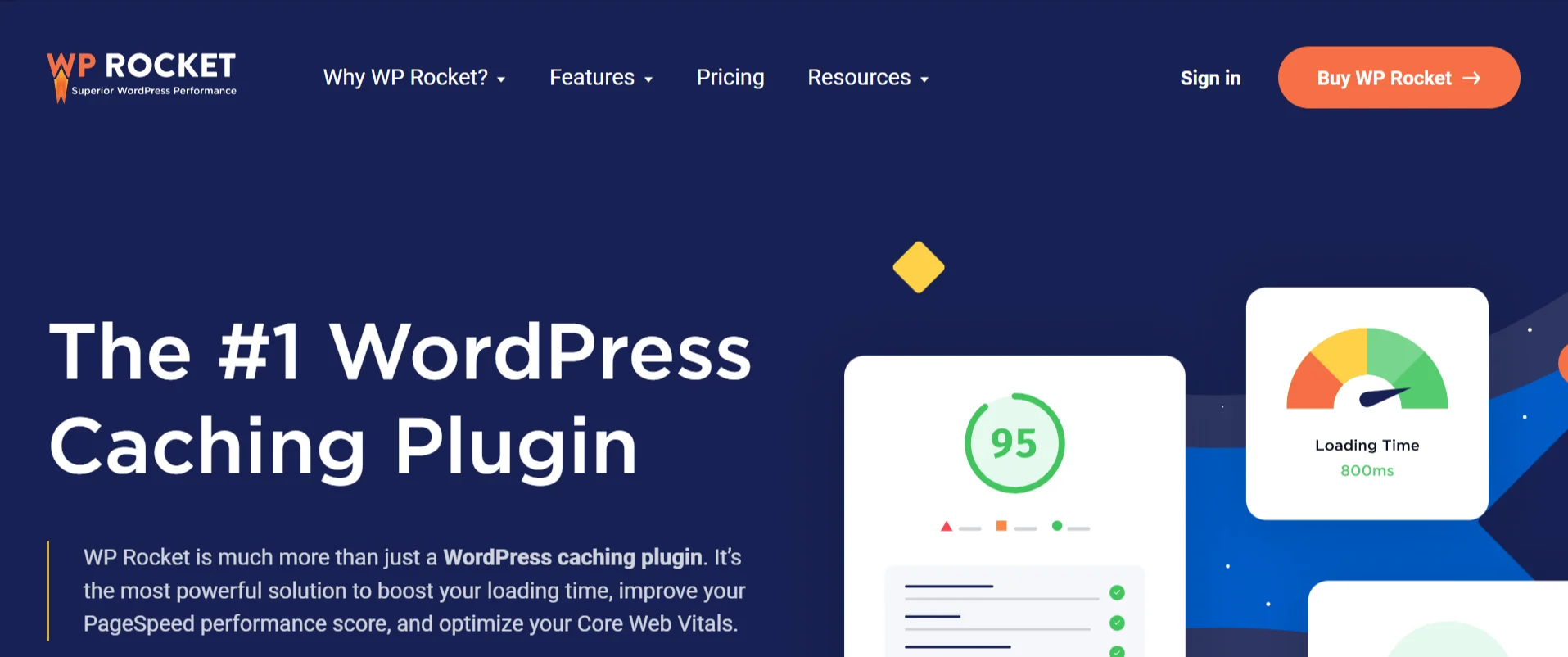
WP Rocket is a premium caching and performance optimization plugin for WordPress. It offers a range of features to speed up your website, including page caching, database optimization, minification of CSS, JS, and HTML files, and more. The plugin is easy to use, with a user-friendly interface and intuitive settings. It also includes features like lazy loading for images, integration with Cloudflare, and more.
Features:
- Generate and serve cached versions of your pages to reduce the time it takes for them to load.
- Minimize the size of your HTML, CSS, and JavaScript files to improve loading times and performance.
- Load images only as the user scrolls, reducing the initial load time of your pages and improving overall performance.
Pricing: For $59 a year, you can optimise 1 webiste with Single. For $119, you can optimise three websites with Plus. For unlimited websites, you've the Infinite Plan which costs $299.
4. LiteSpeed Cache
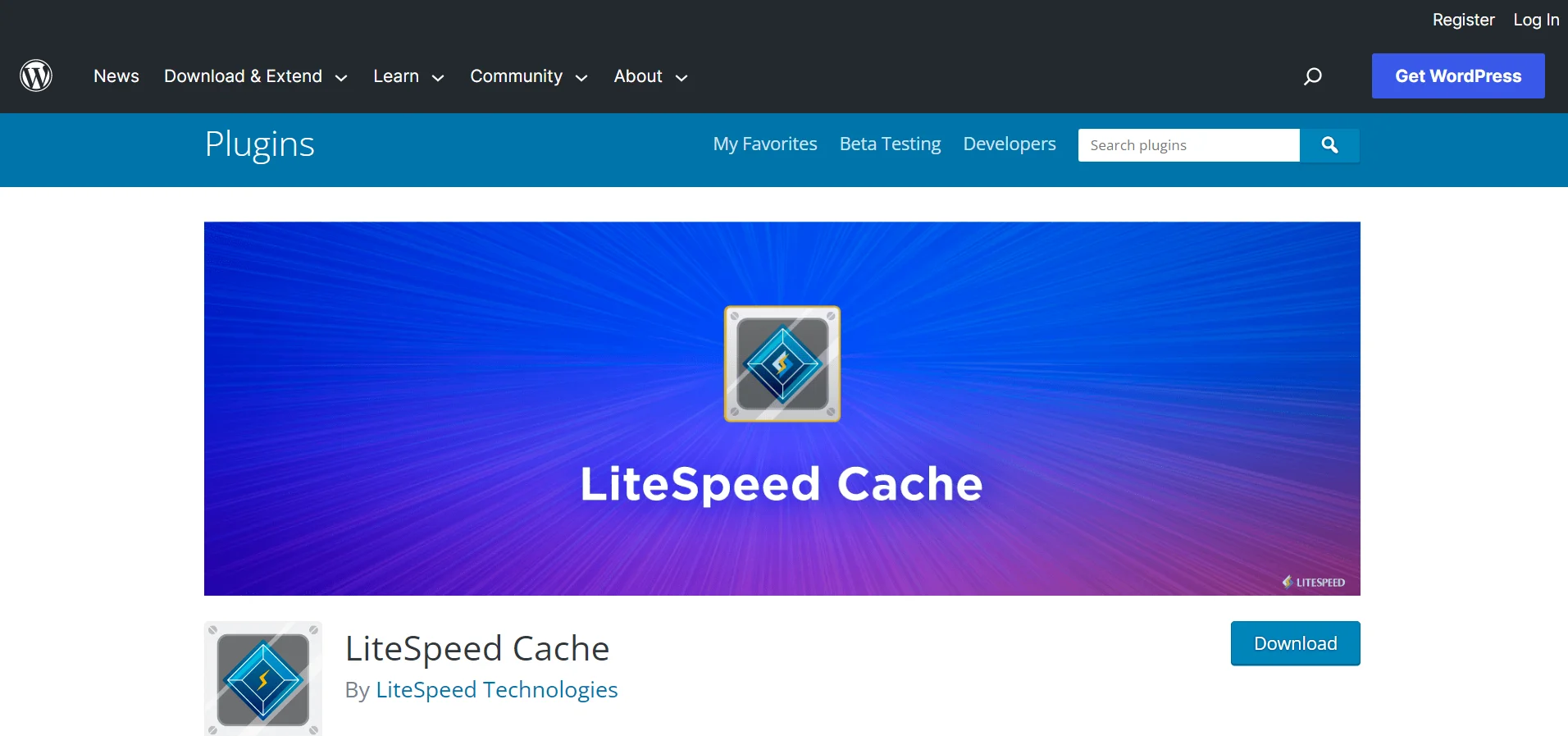
LiteSpeed Cache is a website optimization plugin that provides a complete solution to speed up your WordPress site. The plugin is specifically designed to work with the LiteSpeed web server, but it can also work with other servers such as Apache. LiteSpeed Cache provides features like page caching, database optimization, minification of CSS, JS, and HTML files, and more. The plugin also includes a powerful API that allows developers to extend the functionality of the plugin. Additionally, LiteSpeed Cache integrates with popular e-commerce and page builders, making it a versatile choice for optimizing your website.
Features:
- Generates and serves cached versions of your pages, reducing the time it takes for them to load.
- Caches database query results to improve performance and reduce server load.
- Configures your server to tell browsers how to cache resources, reducing the amount of data that needs to be downloaded for repeat visits.
- Automatically optimize images as they are uploaded, reducing file size and improving performance.
5. WP-Optimize – Cache, Clean, Compress

WP-Optimize – Cache, Clean, Compress is a multi-functional plugin that provides website optimization solutions for WordPress. The plugin includes a cache system to speed up your website, as well as tools for cleaning and compressing your database. The plugin’s database optimization features allow you to remove post revisions, spam comments, and other redundant data that can slow down your site. Additionally, the plugin’s compression features allow you to optimize images, videos, and other media files to reduce their file size and improve website performance. With its user-friendly interface and easy-to-use settings, WP-Optimize – Cache, Clean, Compress makes website optimization accessible to anyone, regardless of technical expertise.
Features:
- Generates and serves cached versions of your pages, reducing the time it takes for them to load.
- Cleans up your database, removing unnecessary data and improving performance.
- Compresses your website's files, reducing the time it takes for pages to load and improving performance.
6. Jetpack Boost

Jetpack Boost is a feature of the Jetpack plugin by Automattic that provides website optimization solutions for WordPress. Jetpack Boost offers a range of performance optimization features, including server-side caching, lazy loading of images, and optimization of CSS, JS, and HTML files. The feature also integrates with other Jetpack features, such as security, backups, and performance monitoring, to provide a comprehensive optimization solution. Jetpack Boost is easy to use, with a simple setup process and intuitive settings. The feature is also designed to be lightweight and fast, so it won't slow down your website.
Features:
- Reduces the time it takes for your pages to load by creating and serving cached versions of them.
- Uses a worldwide network of servers to deliver your website's information more quickly, enhancing the visitor experience.
- Automatically reduce file size and enhance performance as photographs are uploaded.
- Reduces the time it takes for your websites to load initially and enhances overall performance by loading pictures only as the user scrolls.
7. Asset CleanUp: Page Speed Booster
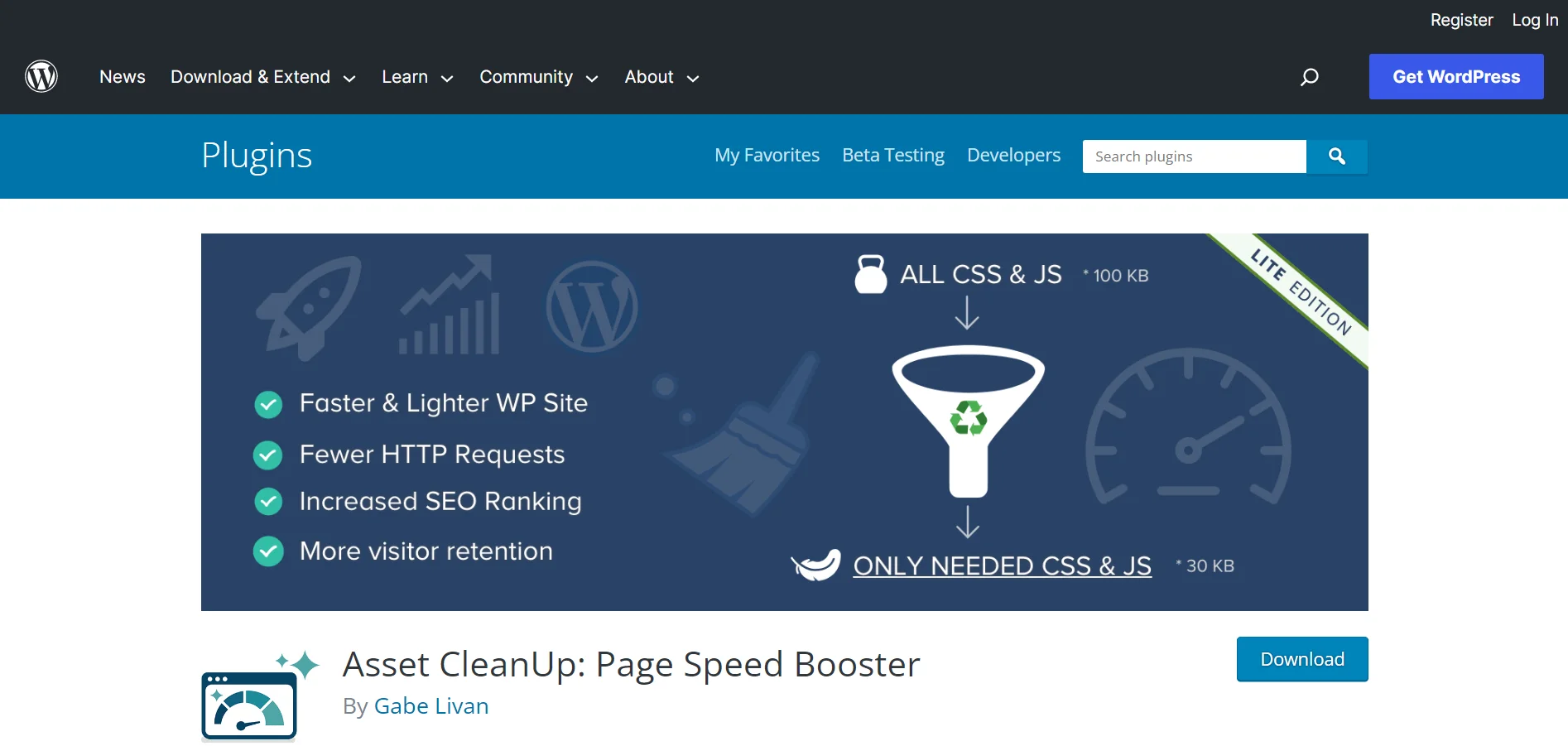
Asset CleanUp: Page Speed Booster is a performance optimization plugin for WordPress that focuses on reducing the number of HTTP requests made by your website. The plugin allows you to selectively disable CSS and JS files on a per-page basis, helping to reduce the amount of code that needs to be loaded and executed. The plugin also includes features like file minification, deferring of JavaScript files, and more. Asset CleanUp is designed to be easy to use, with a user-friendly interface and intuitive settings. The plugin also integrates with popular page builders and e-commerce platforms, making it a versatile choice for optimizing your website.
Features:
- Asset CleanUp reduces file sizes of CSS, JavaScript, and HTML files by minifying them, leading to faster page load times.
- Asset CleanUp detects and unloads unused CSS, JavaScript, and HTML files, freeing up resources and improving page load speed.
- Asset CleanUp merges multiple CSS and JavaScript files into a single file, reducing the number of HTTP requests and speeding up the page loading time.
In conclusion, website speed optimization is critical for the success of any website. The 7 plugins discussed in this article are some of the best available options for WordPress users. Each plugin has its unique features and offers different levels of optimization. Choose the plugin that suits your needs the most and starts optimizing your website's speed today. By doing so, you will not only improve the user experience but also positively impact your search engine rankings and conversion rates.
| Recommended Software | Category | Why Choose? | Signup URL |
|---|---|---|---|
| Setupad | Website Monetization | High CPMs, On time payments | Signup here |
| Refinery89 | Website Monetization | Easy installation, High CPMs | Signup here |
Blog FAQs

Madhurjya is a technical writer. He specializes in WordPress, SEO copywriting, proofreading, content strategy, social media content.
View All PostsOur Editors’ Pick:
Browse these amazing publisher monetization tools handpicked by our team of editors