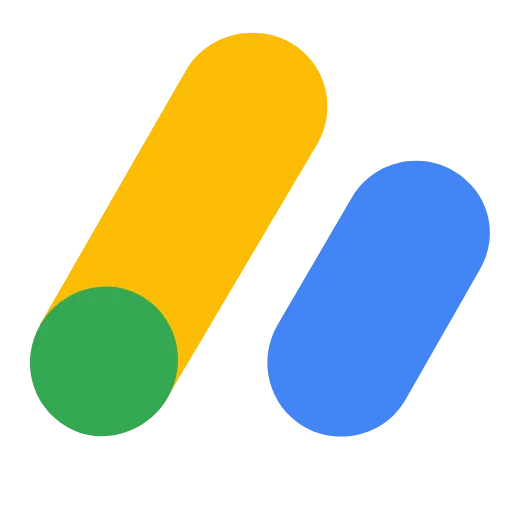The 7 Best Ad Management Plugins for WordPress
-
 By Madhurjya Chowdhury
By Madhurjya Chowdhury
-
16 February 23
WordPress is a popular platform for website creation, and it has a number of tools and plugins available to enhance the functionality of the site. One such category of plugins is the Ad management plugins, which make it easy for website owners to display and manage ads on their websites. With a plethora of options available, choosing the right ad management plugin can be a daunting task.
Summary
-
Best Ad Management Plugins for WordPress
- 1. Advanced Ads
- 2. AdSanity
- 3. Quick AdSense
- 4. Get Lasso
- 5. Ad Inserter
- 6. Ads by WPQuads
- 7. AdRotate Banner Manager
How to choose the right Ad Management Plugin for WordPress?
In this article, we’ll look at the 7 best Ad management plugins for WordPress, their features, and what makes them stand out.
- Type of Ads: One of the first things to consider is the type of ads you want to display on your website. Do you want to display banner ads, display ads, pop-up ads, or all of these? Different plugins offer different ad formats, so it's important to choose a plugin that supports the types of ads you want to display.
- Budget: Another factor to consider is your budget. Some plugins are free, while others are paid. Paid plugins often offer more advanced features, such as targeting options and detailed reporting, but they also come with a higher price tag. Decide what you're willing to spend before choosing a plugin.
- Control: Consider the level of control you want over your ads. Do you want to be able to customize the look and placement of your ads, or do you just want to set it and forget it? The more control you want, the more complex the plugin you'll need.
- Ease of Use: Ease of use is another important factor to consider. You want to choose a plugin that is user-friendly with a simple and intuitive interface. This will make it easier for you to manage your ads and make changes as needed.
- Reporting and Analytics: Reporting and analytics are crucial for measuring the success of your ad campaign. Choose a plugin that provides detailed reporting and analytics, so you can see how your ads are performing and make adjustments as necessary.
- Support: Consider the level of support offered by the plugin developer. Good support can be invaluable in case you encounter any issues with the plugin.
- Compatibility: Make sure the plugin you choose is compatible with the latest version of WordPress, as well as your theme and any other plugins you may be using.
The 7 Best Ad Management Plugins for WordPress
Find the perfect plugin for your website's needs, whether you're a blogger, marketer, or business owner. Streamline your ad management process and provide a better user experience for your visitors. Here are our top picks
1. Advanced Ads

Advanced Ads is a powerful ad management plugin for WordPress that helps website owners to display and manage ads on their websites. It provides a range of features to create, manage, and track ads, including ad placement, ad scheduling, and ad rotation. It supports a variety of ad types, such as image, HTML, and Google AdSense, and offer several customization options to match the look and feel of the website. The plugin also integrates with popular page builders, making it easy to insert ads into pages and posts. Advanced Ads is designed to be user-friendly, and provides detailed performance reports to help users optimize their ad strategy. Whether you're looking to monetize your website or promote your products and services, Advanced Ads offers a comprehensive ad management solution.
Features:
- Advanced Ads offers various targeting options such as device, user role, page types, and geographic location to deliver the right ad to the right audience.
- It offers various ad placement options like before and after content, in-between content, in a widget or sidebar, and more.
- Advanced Ads provides a centralized interface to manage and track the performance of all your ads, helping you to optimize your ad campaigns for better results. It also supports a wide range of ad formats like display ads, mobile ads, video ads, and more.
Pricing: Advanced Ads Pro is €49 yearly. Advanced Ads All Access for single sites is €89. For fives sites it is €129.
2. AdSanity
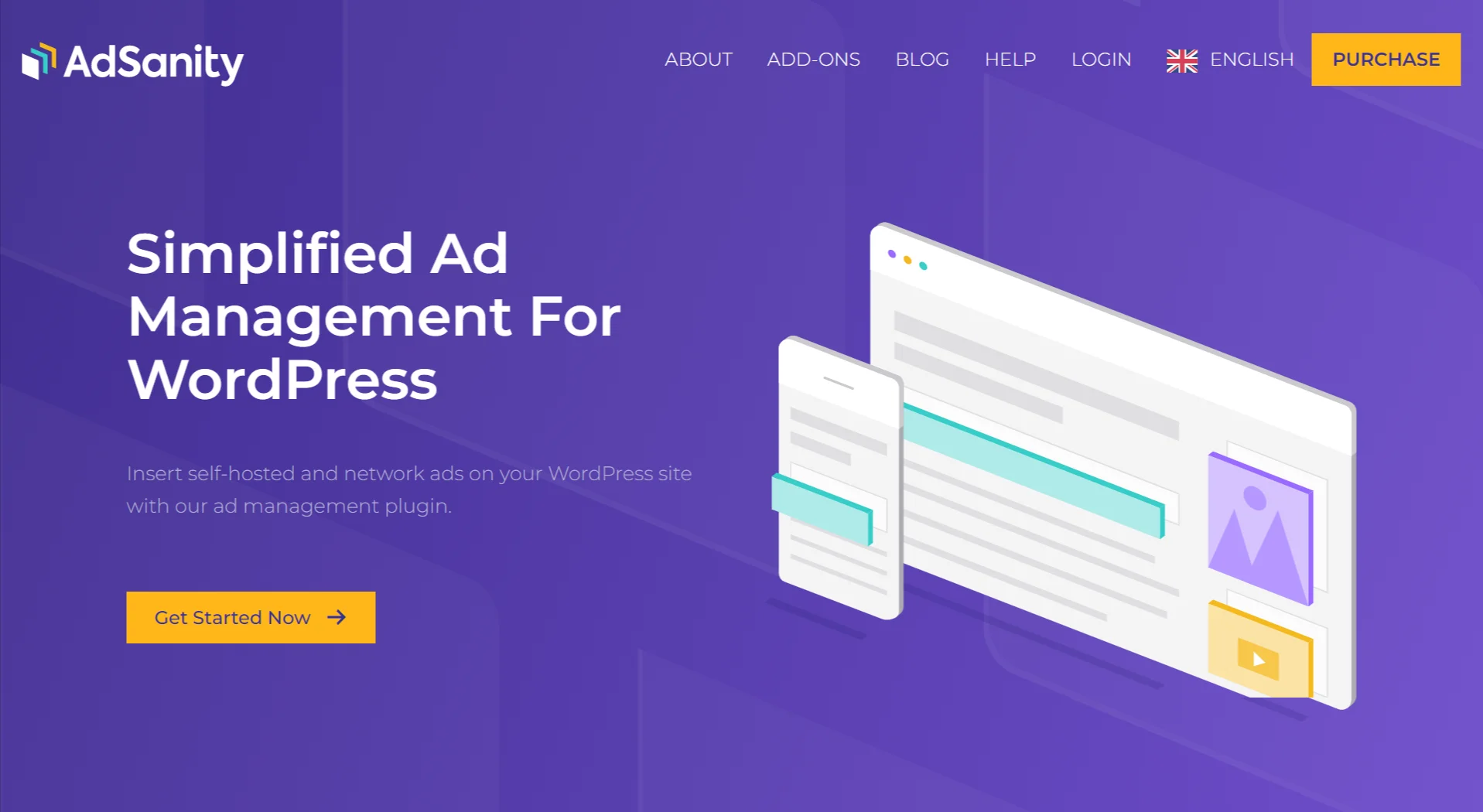
AdSanity is a WordPress ad management plugin that helps users manage and display ads on their websites. With AdSanity, users can easily create and manage ads, set up ad rotation, and track ad performance. The plugin features a user-friendly interface and supports a variety of ad types, including image ads, HTML ads, and more. AdSanity also integrates with Google AdSense to display ads on the user's website, providing an easy way to monetize their website. Additionally, AdSanity offers a number of customization options to ensure that the ads displayed on the user's website match the look and feel of their website.
Features:
- AdSanity provides a simple and intuitive interface to manage, organize, and track the performance of your ads.
- It offers various ad placement options, including in-post ads, widget ads, and custom placement options for more advanced users.
- AdSanity supports ad rotations, allowing you to randomly display different ads within a single placement.
- AdSanity provides detailed reports and analytics to help you track the performance of your ads and make informed decisions about your advertising strategy.
Pricing: At USD 59 a year you get the Basic package. At $179 a year you get the Pro package with pro ads. $499 you get the Lifetime package which has lifetime access.
3. Quick AdSense

Quick AdSense is a fast and easy-to-use plugin for WordPress users to monetize their websites with Google AdSense. The plugin enables users to insert Google AdSense ads into their posts, pages, and custom post types with just a few clicks. Quick AdSense also provides a variety of customization options, allowing users to control the placement, size, and style of the ads displayed on their websites. The plugin integrates seamlessly with WordPress, and the user-friendly interface makes it easy for users to manage their Google AdSense ads without any technical knowledge. With Quick AdSense, users can start earning money from their website quickly and easily.
Features:
- Quick AdSense is a user-friendly plugin that allows you to easily manage and display advertisements on your WordPress website.
- Quick AdSense allows you to customize the appearance of your ads to match the look and feel of your website. You can choose from a variety of ad sizes and styles and also have the option to turn ads on or off for specific posts or pages.
- Quick AdSense provides shortcode support, which makes it easy to display ads anywhere on your website using simple shortcodes.
- Quick AdSense supports AdSense Auto-Ads, which is a feature of Google AdSense that automatically displays ads on your website based on the content and layout of your pages.
4. Get Lasso

Get Lasso is a powerful ad management plugin for WordPress that makes it easy to display and manage ads on your website. It offers a range of features to help users create, manage, and track ads, including ad placement, ad scheduling, and ad rotation. Get Lasso supports a variety of ad types, including image, HTML, and Google AdSense, and provides several customization options to match the look and feel of your website. The plugin is designed to be user-friendly and offers a simple interface that allows users to manage their ads with ease. Get Lasso also provides detailed performance reports to help users optimize their ad strategy and maximize their earnings.
Features:
- Lasso allows you to schedule and publish social media posts in advance, making it easier to maintain a consistent presence on social media.
- Lasso supports multiple social media platforms, including Facebook, Instagram, Twitter, LinkedIn, and more.
- Lasso provides a library of pre-written social media posts that you can use as inspiration or customize to your liking.
- Lasso provides analytics and reporting features to help you track the performance of your social media campaigns and see how they're affecting your bottom line.
- Lasso provides collaboration features, allowing teams to work together to manage social media accounts, with designated roles and permissions.
Pricing: The Essential pack includes 1 website for $29 per month. The Advanced Package includes 3 websites for $74. The Portfolio package costs $229 and includes 10 webistes.
5. Ad Inserter
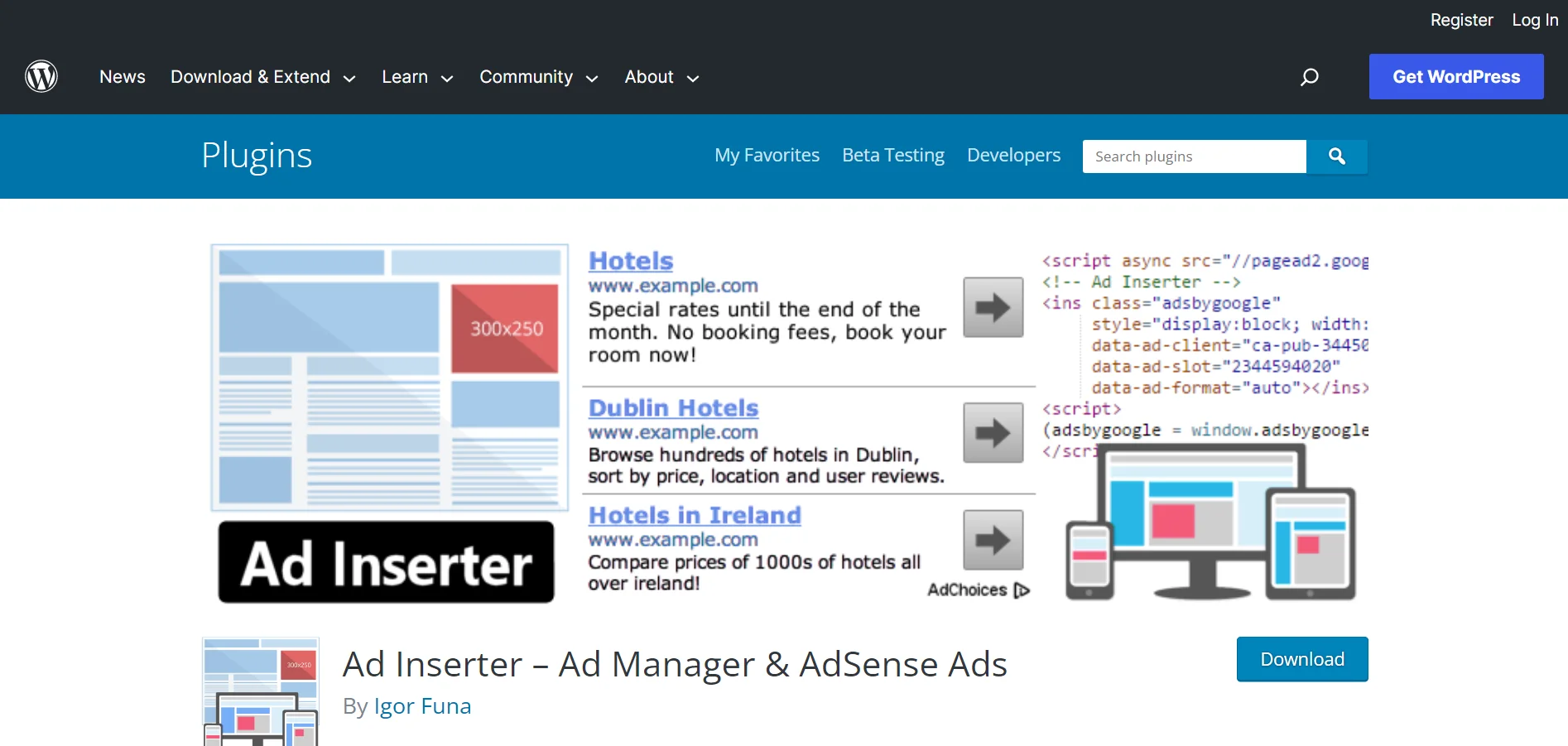
Ad Inserter is a free, flexible, and easy-to-use plugin for WordPress that allows users to insert ads into their posts, pages, and custom post types. With Ad Inserter, users can manage their ads easily, control their placement, and set up ad rotation to display different ads on different pages. Ad Inserter is designed to be user-friendly and provides a simple interface that makes it easy for users to manage their ads without any technical knowledge. Whether you're looking to monetize your website or promote your products and services, Ad Inserter is a great solution.
Features:
- Ad Inserter allows you to conduct A/B tests to determine the most effective ad placement, ad size, and ad format for your website.
- Ad Inserter supports a wide range of ad formats, including display ads, Google AdSense, Amazon Associates, and more.
- Ad Inserter provides shortcode support, making it easy to display ads anywhere on your website using simple shortcodes.
6. Ads by WPQuads

Ads by WPQuads is a free ad management plugin for WordPress that makes it easy to display and manage ads on your website. It provides a range of features to help users create, manage, and track ads, including ad placement, ad scheduling, and ad rotation. Ads by WPQuads supports a variety of ad types, including image, HTML, and Google AdSense, and provides several customization options to match the look and feel of your website. The plugin's user-friendly design and straightforward UI make it easy for users to manage their advertising. Ads by WPQuads also provide detailed performance reports to help users optimize their ad strategy and maximize their earnings.
Features:
- Ads by WPQuads provides an easy-to-use interface for managing, organizing, and tracking your ads.
- Ads by WPQuads include ad block detection and can display alternative content to users with ad blockers installed, ensuring that your ads are always seen.
- Ads by WPQuads supports managing ads for multiple websites from a single dashboard, making it easier to manage your entire advertising network.
7. AdRotate Banner Manager
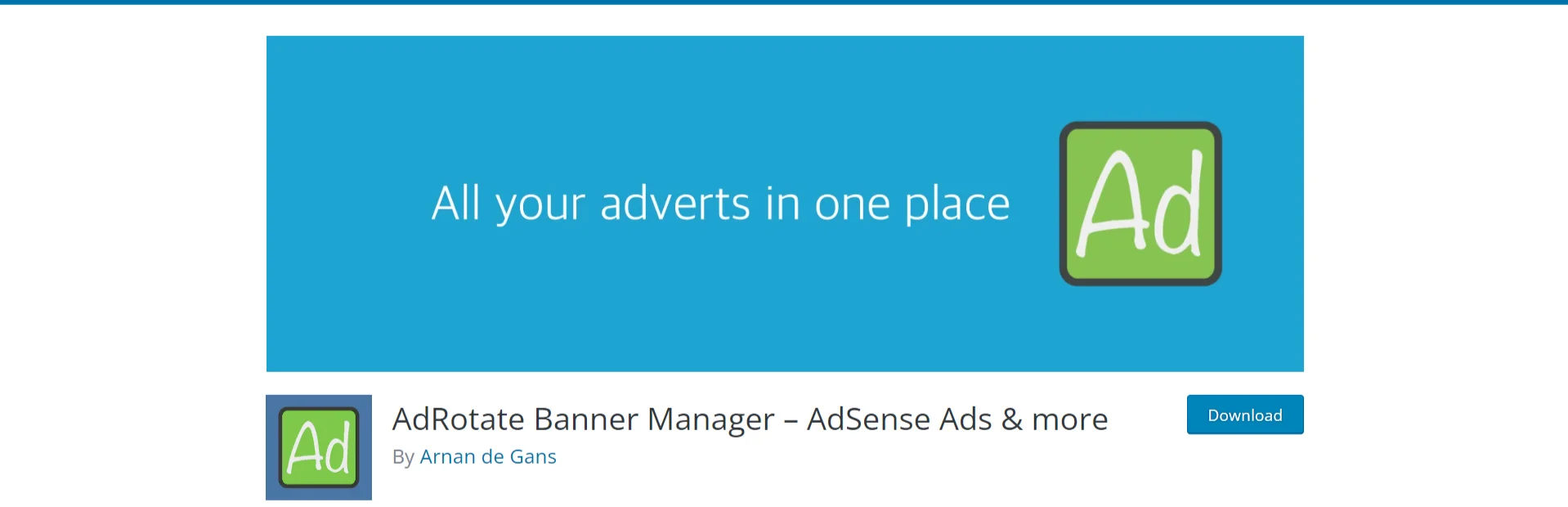
AdRotate Banner Manager is a powerful ad management plugin for WordPress that helps users to display and manage ads on their websites. With AdRotate Banner Manager, users can create, manage, and track ads with ease, and control ad placement, ad scheduling, and ad rotation. AdRotate Banner Manager is designed to be user-friendly and offers a simple interface that makes it easy for users to manage their ads without any technical knowledge.
Features:
- AdRotate Banner Manager allows users to create and manage multiple campaigns with different adverts, schedules, and targeting options.
- The platform also provides advertisers with a self-service interface to manage their own campaigns, view statistics and performance, and manage their payment information.
- AdRotate Banner Manager offers advanced targeting options, including geolocation targeting, device targeting, and scheduling. This allows users to target specific audiences based on various criteria, ensuring maximum relevance and performance for their campaigns.
Whether you're a blogger, a marketer, or a business owner, there's an ad management plugin that can help you meet your specific needs. It's important to consider the type of ads you want to display, your budget, and the level of control you want over your ads when choosing the right plugin. Ultimately, the right plugin will help you to optimize your website's revenue, streamline your ad management process, and provide an enjoyable user experience for your visitors.
| Recommended Software | Category | Why Choose? | Signup URL |
|---|---|---|---|
| Setupad | Website Monetization | High CPMs, On time payments | Signup here |
| Refinery89 | Website Monetization | Easy installation, High CPMs | Signup here |
Blog FAQs

Madhurjya is a technical writer. He specializes in WordPress, SEO copywriting, proofreading, content strategy, social media content.
View All PostsOur Editors’ Pick:
Browse these amazing publisher monetization tools handpicked by our team of editors