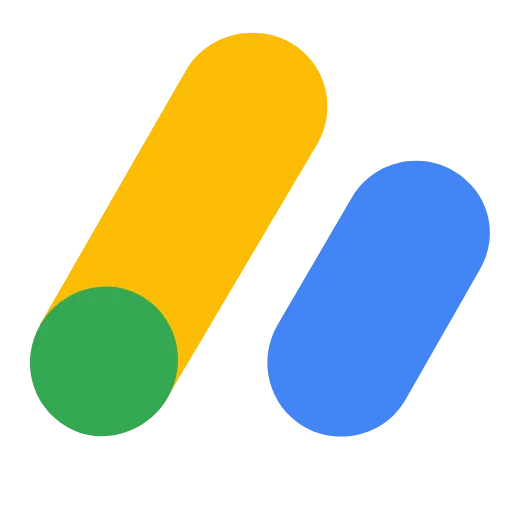15 Best Tips to Get Google Adsense Approval [Fast]
-
![15 Best Tips to Get Google Adsense Approval [Fast]](https://staging.publishergrowth.com/images/thumbnail/user-1678863775.png) By Editorial Staff
By Editorial Staff
-
09 April 23
Google AdSense is an advertising program owned by Google that allows website owners and content creators to monetize their online content by displaying ads on their website. Advertisers bid on ad placements, and the AdSense program matches the highest bidder to the ad space available on a website. The website owner earns a portion of the revenue generated from clicks or impressions of these ads.
AdSense offers a variety of ad formats, including text, display, and video ads, which can be customized to match the look and feel of the website. AdSense uses contextual targeting to display relevant ads based on the content of the website and the user's interests. This means that users are more likely to click on the ads, generating more revenue for the website owner.
Summary
- 15 Best Tips to Get Google Adsense Approval
While there is no guaranteed way to get AdSense approval quickly, there are some things you can do to increase your chances of getting approved in a timely manner:
1. Create high-quality content: Ensure that your website has high-quality, unique, and relevant content that is valuable to your audience.
Example: If you run a food blog, make sure your recipes are original and well-written, with clear step-by-step instructions and high-quality photos.
2. Follow AdSense policies: Make sure your website complies with AdSense policies regarding content, layout, and user experience.
Example: Avoid placing ads too close to images or other clickable elements that could lead to accidental clicks.
3. Have a professional-looking website: Ensure that your website has a professional design, with easy navigation and a clear hierarchy of content.
Example: Use a clean and uncluttered layout, with a clear menu and easy-to-read text.
4. Use a custom domain: Use a custom domain name instead of a free subdomain, such as yourwebsite.blogspot.com.
Example: Register your own domain name, such as yourwebsite.com, to give your website a more professional look.
5. Build traffic: Focus on building organic traffic to your website by optimizing for search engines and promoting your content on social media.
Example: Use keyword research and on-page optimization to make sure your website is optimized for search engines.
6. Use analytics: Set up analytics on your website to track traffic and user behavior, and use this data to make improvements.
Example: Use Google Analytics to track your website's traffic sources, bounce rate, and user engagement.
7. Build a following: Use social media and other channels to build a following and drive traffic to your website.
Example: Promote your content on social media platforms like Facebook, Twitter, and Instagram to attract more visitors to your website.
8. Use responsive design: Ensure that your website is optimized for all devices, including desktops, tablets, and smartphones.
Example: Use responsive design to make sure your website looks great on all devices, with easy navigation and legible text.
9. Avoid copyrighted material: Ensure that your website does not contain copyrighted material that you do not have permission to use.
Example: Do not use images or content from other websites without permission or proper attribution.
10. Include a privacy policy: Include a privacy policy on your website that outlines how you collect, use, and share user data.
Example: Use a privacy policy generator to create a privacy policy for your website.
11. Include an About page: Include an About page that explains who you are and what your website is about.
Example: Use your About page to introduce yourself to your audience and explain your website's mission and purpose.
![15[1].webp About page](https://publishergrowth.com/storage/uploads/2023/07/18/1689674024-64b661286ac11.jpeg)
12. Use a clear contact page: Include a clear contact page with an email address or contact form for users to reach out to you.
Example: Use a contact form plugin to create a simple and effective way for users to contact you.

13. Ensure fast loading speed: Ensure that your website has fast loading speed, as slow loading speed can negatively affect user experience and search engine rankings.
Example: Use a caching plugin and optimize images to reduce page load times.
14. Use correct grammar and spelling: Ensure that your website has correct grammar and spelling to enhance readability and user experience.
Example: Use a spell-checker and proofread your content before publishing it.
15. Avoid excessive ads: Avoid placing too many ads on your website, as this can negatively affect user experience and lead to AdSense rejection.
Example: Use a reasonable number of ads on your website that are placed in strategic locations to generate revenue without negatively impacting user experience.
16. Use a clear navigation structure: Use a clear navigation structure that makes it easy for users to find the content they are looking for.
Example: Use a simple and intuitive menu that categorizes your content in a logical way.
| Recommended Software | Category | Why Choose? | Signup URL |
|---|---|---|---|
| Setupad | Website Monetization | High CPMs, On time payments | Signup here |
| Refinery89 | Website Monetization | Easy installation, High CPMs | Signup here |
Blog FAQs

Editorial Staff at Publisher Growth is a team of blogging and AdTech experts adept at creating how-to, tutorials, listings, and reviews that can publishers run their online businesses in a better way.
View All PostsOur Editors’ Pick:
Browse these amazing publisher monetization tools handpicked by our team of editors