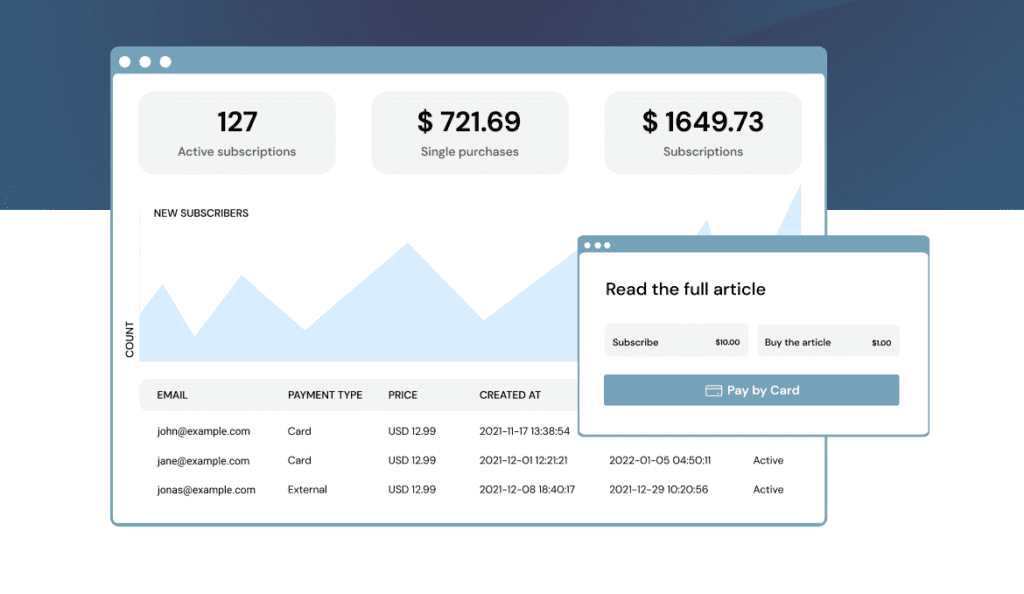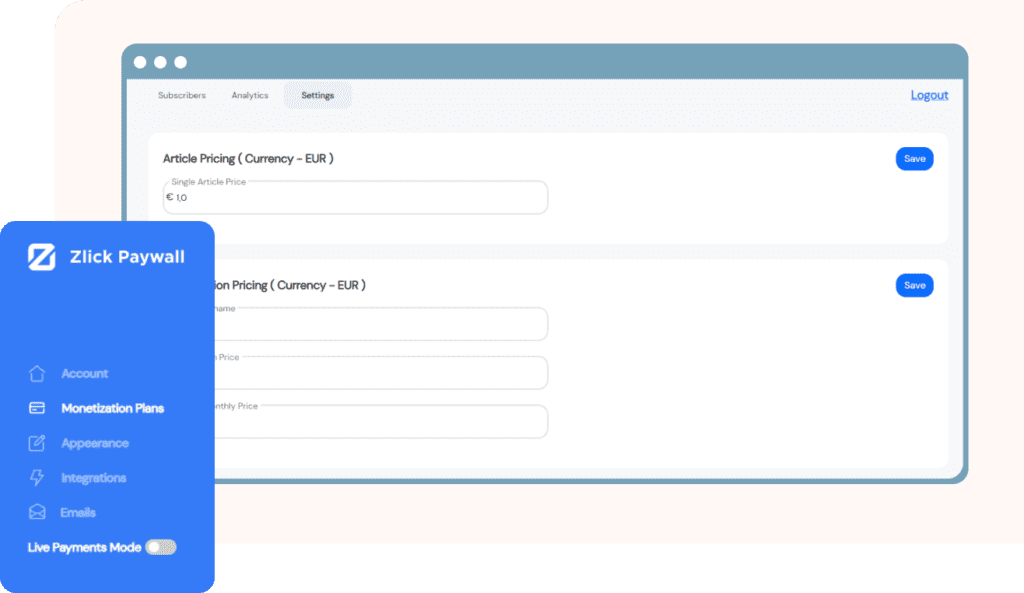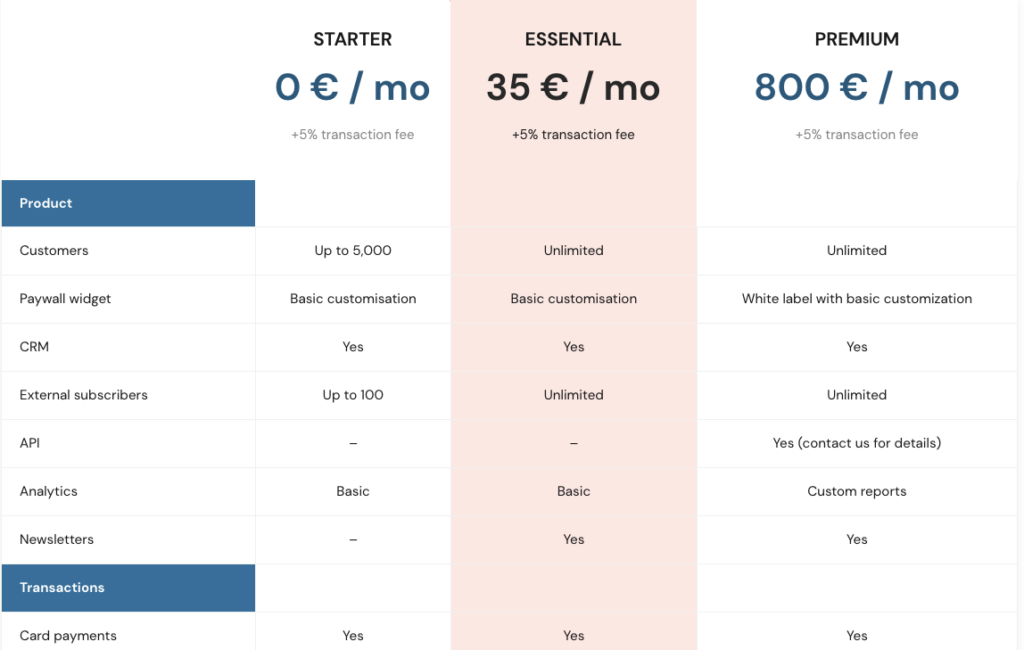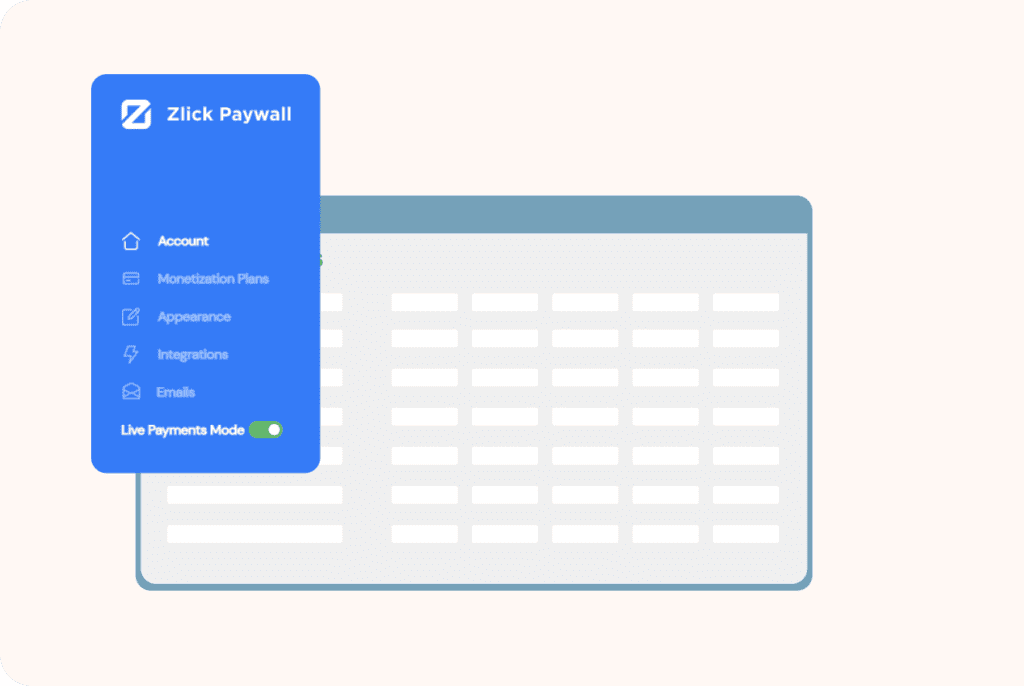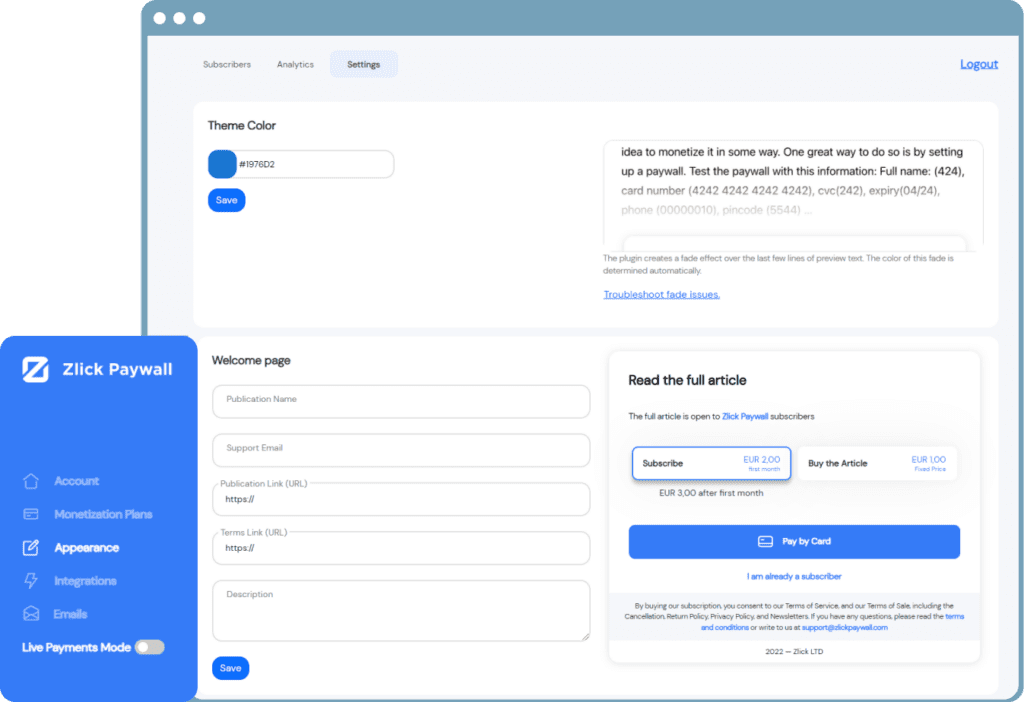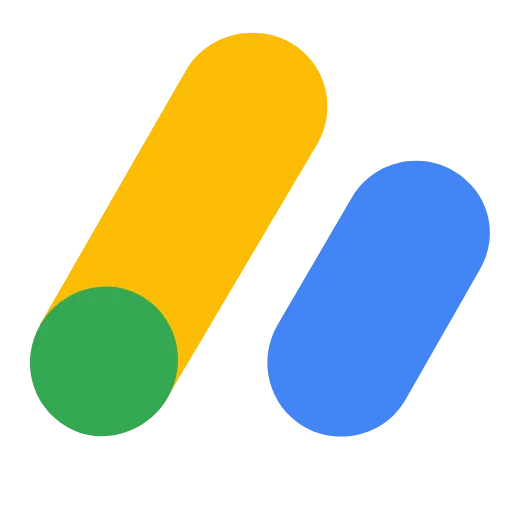Zlick Description
Zlick (www.zlick.it) is a Fintech start-up that enables publishers, classifieds, and video-on-demand companies to monetize their viewership – They have developed a seamless technology to make one-click payment for subscriptions and content purchases a reality! They are a fully funded start-up founded by Estonian, Swiss and German entrepreneurs. With already 100% market share in Estonia and after growing by more than 50% their topline every month, they are expanding all over Europe very fast. Zlick was part of the 2016 NexusLab accelerator cohort in Zürich and has presented itself at many trade events in Europe and Japan.

Zlick Software Images

Zlick Products
- Reduces funnel to one button and allows visitors to access paid content in one click with zero account creation and zero app download to make the payment.
- Offers everything you need in one plugin and offers a feature set to monetize content and grow your following. They offer a CRM analytics dashboard and content marketing toolkit, all connected in one portal.
- Offers a Zlick paywall that has features you need to monetize and scale content.

Zlick Features and Capabilities
Unlock the full potential of your content with Zlick - the ultimate paywall and subscription plugin for WordPress. With our advanced features, you can easily monetize your content and grow your business.
- Customizable paywall for one-time payments and recurring subscriptions.
- Customers can pay for content without signing up. Password-free login afterward.
- Use bulk or single edit tools to restrict access to any content.
- Payment options - Zlick supports all popular currencies with credit and debit cards (via Stripe), Apple Pay, Google pay, and mobile payments.
- Connected CRM to manage your customers and their subscriptions in one portal.
- Advanced analytics - track business metrics, article conversion rate, and user behavior to make data-driven decisions.
- Hard paywall optimized for search engines - search engines can easily index paywalled content.
- Easy installation - 10-minute setup with Stripe and WordPress. No developers are needed.
- Mobile-friendly - Zlick is compatible with all desktop and mobile devices, ensuring a seamless experience for your readers.
- Monetization and growth consulting - get expert guidance on monetization best practices and growth strategies from our team for free.
- Unleash your full growth potential with Zlick's scalable pricing model - No fixed fees for up to 5000 monthly active subscriptions.
Zlick Review: Key Facts
The plugin requires the use of Zlick Paywall SDK to load the payment widget on your page and lock content. It automatically adds Zlick Paywall javascript SDK to the page where content is locked. All user and subscription data is stored and is accessible in Zlick Paywall portal. Payments are handled through Stripe. Installing the plugin means you agree with our Terms and Conditions as well as Stripe’s terms of service.
It takes 10 minutes to integrate Zlick with your WordPress page. Here’s how you do it:
- Open portal.zlickpaywall.com and sign up for a new account.
- Login to your WordPress admin panel.
- Navigate to Plugins and click the “Add new” plugin.
- Search for “Zlick Paywall” from the marketplace and install & activate.
- Zlick Paywall plugin appears on the left-hand menu under “Settings”.
- Open to the Integration panel in Zlick Portal.
- Copy&Paste your Publisher ID and API Key from the Zlick Portal Integration page to WordPress and Enable the plugin. Configure the previewable paragraph number and hit Save.
- Connect Stripe to Zlick from Zlick Portal. It’s under the Integrations page settings. It takes 3 minutes to create a new account and connect it to your Zlick account.
- Open Monetisation Plan in the Zlick portal and set up your pricing. “Subscription Name” will be displayed on the paywall widget as well as transaction statements.
- Switch on Live Payment Mode on in Portal.
- Well done. Your Zlick Paywall is connected and ready to accept payments.
You can now hide any article behind a paywall from your WordPress admin panel. Zlick Paywall tickbox is at the bottom of your Edit post / Create a Post view. You can customize the widget to your brand colors from the Appearance menu later.
Want to know more about Zlick
Visit Website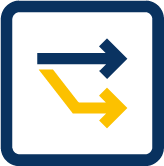
Zlick Alternatives

Zlick FAQs
Our Editors’ Pick:
Browse these amazing publisher monetization tools handpicked by our team of editors