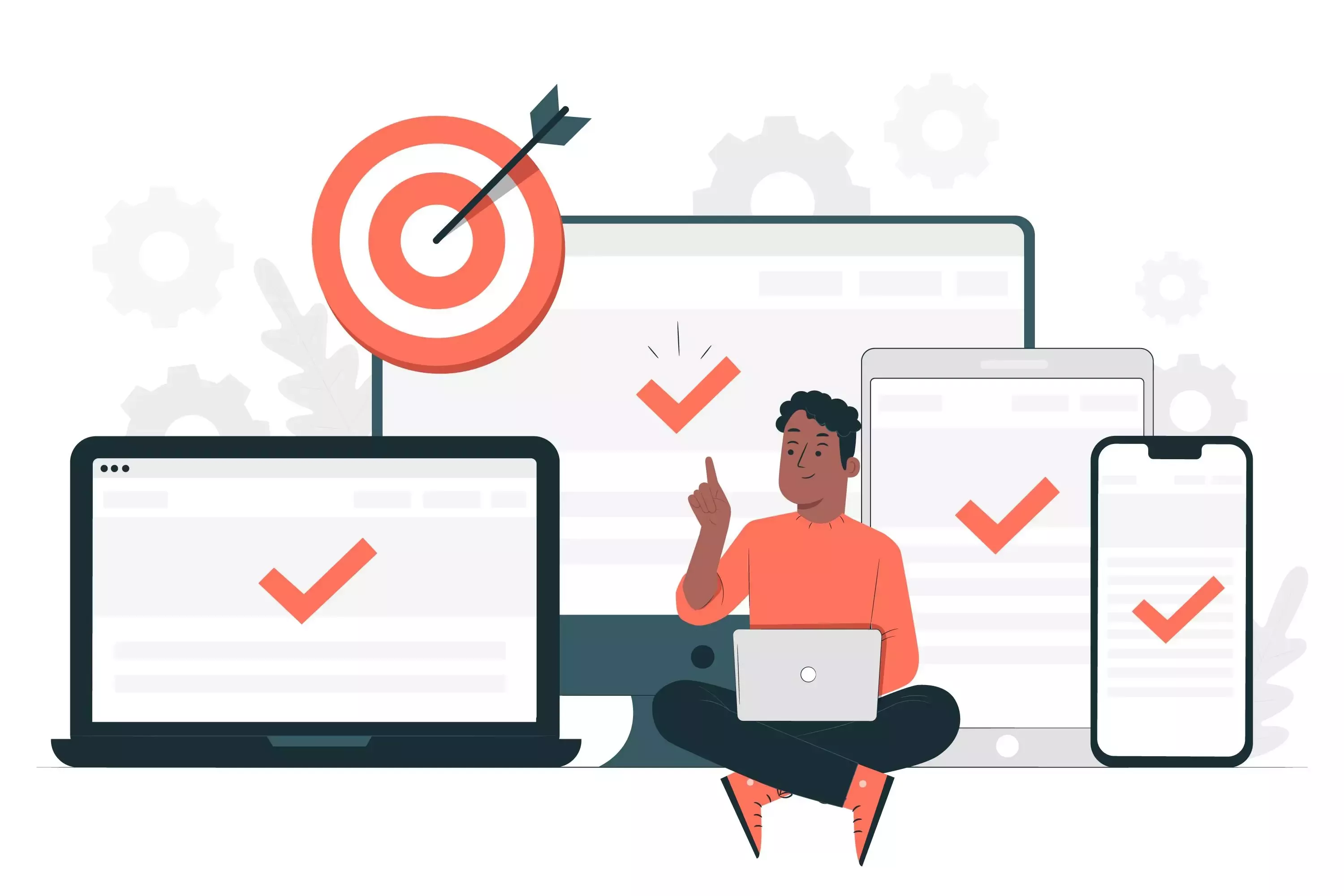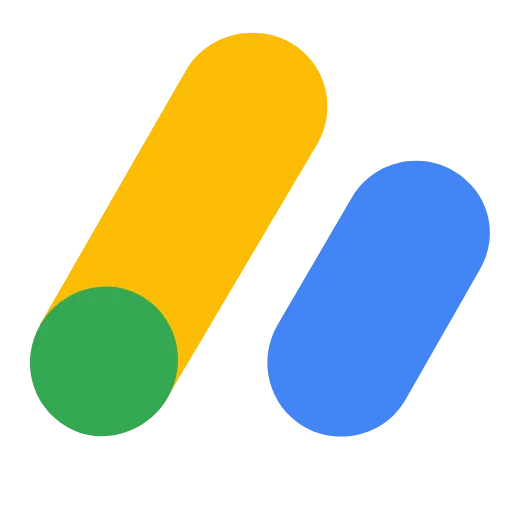Stripo Review: The Best Email Template Builder
-
 By Editorial Staff
By Editorial Staff
-
21 August 23
The significance of email marketing cannot be overstated in today's digital landscape; As a strategy, it stands the test of time and holds the potential to achieve substantial outreach. Businesses and individuals alike can connect with their audience, nurture leads and drive conversions through email marketing. Enter email template builders, the versatile tools that empower you to create stunning, intuitively responsive templates within minutes, without any coding expertise.
Summary
-
Stripo Review: The Best Email Template Builder
- 1. Products
- 2. Key Features and Benefits
- 3. How To Use Stripo Email Template Builder
- 4. Pricing
- 5. The Bottom Line
Stripo.email is a dynamic HTML email template builder that prioritises the art of email design. It can be a convenient platform for businesses and individuals alike, to create professional email templates without coding. The best email template builders bridge the gap between creativity and functionality to enhance email marketing endeavors and improve engagement. Stripo’s intuitive interface along with its easy drag-and-drop templates offer the flexibility to create complex email designs, making it a popular, go-to platform for many.
This is an in-depth Stripo review, highlighting its products, features, and potential limitations.
Products:

Stripo Editor: The Stripo editor gives you access to a diverse range of elements that might not be commonly available in typical email marketing platforms. Being beginner-friendly, the lack of a learning curve is definitely an advantage for first time users. Platforms with easy-to-navigate interfaces add to their user experience, in that regard, building a newsletter or campaign on Stripo is uncomplicated. The drag-and-drop editor lets you start from scratch, or choose one of its pre-designed templates to jumpstart your workflow. The options on the left side of the editor allow you to modify the email's structure - this is where you can essentially craft the framework or blueprint of your template by adding text, including images, buttons etc. Reorganizing the elements is straightforward, as you can simply drag and place each component in the desired arrangement. On the right side of the editor page, there are options to personalize your template’s style and settings. You also have access to preview options, along with a code editor and other features on top.
When it comes to accessibility, we found Stripo’s editor to be intuitive and agile, with a keen eye for design. Aesthetics play a pivotal role in the art of email design - the best email template builders help users create visually engaging marketing material without fuss, irrespective of experience or expertise. In this aspect, Stripo excels, offering a template library filled with hundreds of appealing layouts, giving its editor a real edge over similar platforms.
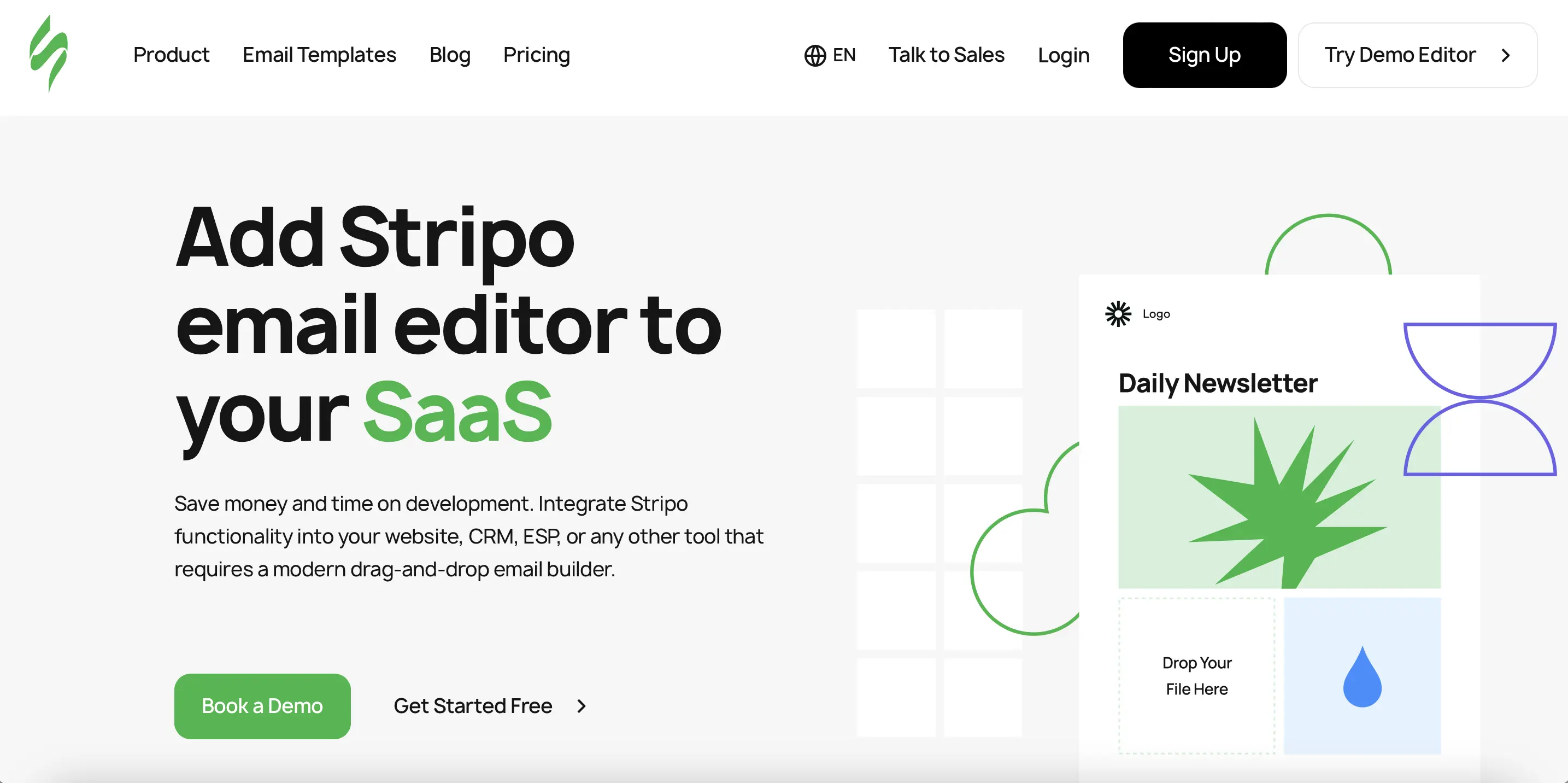
Stripo Plugin: Plugins offer businesses an excellent means to provide customers with a comprehensive set of services without the need to develop everything in a single effort. Designed to automate workflow so businesses have the time to focus on their core activities, the Stripo plugin allows you to enhance customer experience quickly at low costs, making it a good tool for businesses who wish to benefit from integrating a comprehensive email editor into their products. This tool lets your clients’ email creation processes be taken off your hands by allowing them to independently create HTML emails using Stripo's email editor, right within your application.
Key Features/Benefits:
User-friendly interface: Stripo.email is exceptionally user-friendly and does not require the user to have any experience in HTML coding. Its easy drag-and-drop editor and pre-designed templates eliminate the need to start from scratch, optimizing time and effort. Customizing layouts, images and text is quite simple, giving the user full control over each element to create email campaigns tailored to specific needs.
Extensive Template Library: Stripo.email's impressive range of pre-designed templates stands out as one of its prominent features. The library practically covers every industry and niche, offering 1400+ fully customizable templates. Whether you are sending out newsletters, promotional offers, event invitations, or transactional emails, chances are you can find a template that fits your purpose.
Responsive Designs: Since mobile phones are one of the primary devices on which we now view content, design adaptability is an essential factor. Stripo’s templates are optimized to render well on every screen, seamlessly adapting to different screen ratios and sizes to improve user experience.
Brand Guidelines Feature: For most businesses, brand consistency is a crucial component which grows loyalty and boosts recognition. Stripo’s brand guidelines kit enumerates all the design styles that you use in a chosen template, to help future members of a team stay on brand and communicate with synergy. You can generete as many brand guidelines as you like.
Collaborative Editing: Co-editing is another useful feature that allows groups to collaborate on the template design process, promoting diverse inputs and collective teamwork. This is especially a great way for multiple departments of an agency to come together to optimize the design and functionality of their marketing templates.
Compatibility and Integration: Stripo.email is compatible with major email service providers (ESPs) and can be seamlessly integrated into popular email marketing platforms. This makes it easy to export and integrate templates into email campaigns without any technical hurdles.
Advanced Features: Stripo’s latest update comes with a range of advanced features and capabilities, including a custom UI that displays only those features that you use more often, while keeping the others still available. You can now benefit from bulk operations by applying changes to numerous emails at once. The new version also supports integrations with Canva, Crowdin, Lokalise, Bitly and Litmus. These additions enable you to further streamline email production, delivering compelling and engaging content to your audience.
How To Use Stripo Email Template Builder:
Registering on Stripo is straightforward and easy. Here’s a step-by-step guide on how to use its email editor:

- Sign Up and Log In: Visit the stripo.email website and sign up for an account. Once you register, log in to access the dashboard.
- Create a New Email Template: After setting up your account, you can start exploring the features of Stripo's email template builder. Select a blank template, or choose a pre-existing one from the library to start building your campaign or newsletter.
- Customize the Email Template: Now you can customize various elements using the drag-and-drop editor. Add or remove blocks, images, text, buttons, and edit content.
- Modify Template Settings: Customize the email subject, preheader text, sender details, and preview text.
- Preview and Test the Template: Use the preview option to see how the template will appear on different devices. You can send a test mail or share a preview with others to get an input.
- Save and Export the Template: Once you are satisfied with the template design, save your progress. To export the template, choose the desired export option: export to an email service provider (ESP) or download the HTML file.
- Integrating with Email Service Providers (ESPs): To integrate the template with your ESP, scroll down and click on your preferred ESP.
- Collaborative Editing (Optional): You have the option to invite members to work together on the template as a team, by sharing access and enabling simultaneous editing.
Pricing:

Free Plan: Ideal for users who want to explore the basic features of Stripo. It includes access to the drag-and-drop email editor, pre-designed templates, and basic customization options. This plan offers 4 export in a month, with limited templates and collaborative features.
Basic Plan: The basic plan, starting at $15 per month is ideal for small-scale to growing ventures. It allows 1 user and offers 50 exports, test and stored emails per day. The plan includes premium templates and shared preview links.
Medium Plan: For $45 a month, this plan is ideal for users who want to grant access to more than one user, allowing 3 users per month. It offers 300 exports and stored emails and 100 test emails per day, including premium templates and shared preview links.
Pro Plan: For $95 a month, Stripo’s pro plan comes with the maximum benefits. It can be used by up to ten users, with the option to upgrade to more members, at $7/month for each extra member. The plan offers unlimited storage and exports, 300 test emails a day, premium templates and shared preview links.
The Bottomline
In this Stripo review, the platform stands out as a powerful email template builder that simplifies the email design process through its responsive templates and easy-to-use editor that requires no coding skills. It is a valuable tool for marketers and designers to craft visually appealing, responsive, and relevant email newsletters with ease. Stripo’s extensive library comes with 1400+ pre-designed templates that are fully customizable, but you need a paid plan to access the selection. While there may be a slight learning curve, Stripo remains a reliable choice for streamlining email design workflows that contribute to the success of your campaigns.
| Recommended Software | Category | Why Choose? | Signup URL |
|---|---|---|---|
| Setupad | Website Monetization | High CPMs, On time payments | Signup here |
| Refinery89 | Website Monetization | Easy installation, High CPMs | Signup here |
Blog FAQs

Editorial Staff at Publisher Growth is a team of blogging and AdTech experts adept at creating how-to, tutorials, listings, and reviews that can publishers run their online businesses in a better way.
View All PostsOur Editors’ Pick:
Browse these amazing publisher monetization tools handpicked by our team of editors