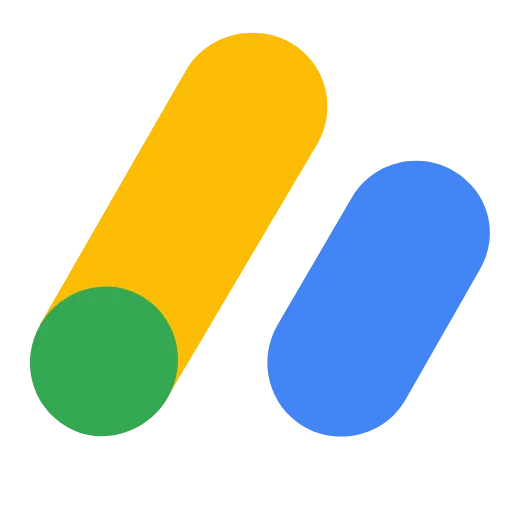Linguix Review: Free AI Writing Assistant Tool
-
 By Editorial Staff
By Editorial Staff
-
10 August 23
Language is the primary means by which we convey meaning. Words are used every second to inspire change, drive action, convey intent, build trust or relay events. With the correct words at our disposal, communication is easy and accessible. AI writing assistant tools are becoming increasingly popular in the fast-paced digital sphere as they help people communicate effectively through emails and content publishing platforms. These tools are a valuable resource for anyone looking to increase productivity by generating content quickly and efficiently.
Summary
-
Linguix Review: Free AI Writing Assistant Tool
- Linguix Features and Capabilities
- Linguix Products
- Getting Started: How to Use Linguix?
- Linguix Dashboard Overview
- Linguix Pricing Plans
- Linguix Pros and Cons:
- Linguix Use Cases: Is Linguix Relevant for You?
- The Bottom line
Linguix Features and Capabilities
Linguix is an AI-based writing assistant tool that improves writing by checking grammar, correcting typos, rewriting and rephrasing sentences and eliminating all types of errors. It is also a content creation assistant that generates subject-specific write-ups through the use of keywords. Linguix also offers a free web plug-in that checks for grammar and spelling mistakes in real-time, ensuring error-free texts across multiple platforms on the internet. With the snippets feature, the software allows you to automate writing tasks, saving you time and optimizing productivity.
Linguix Products
At present, Linguix offers the following tools in its free and pro versions:
- The free version comes with grammar, punctuation and spell-check features to cover most of your basic needs.
- A free web plug-in offers the same tools across emailing, blogging and social networking platforms like Gmail, WordPress, Facebook or LinkedIn.
The pro version offers the above plus the following:
- An in-built content creation tool which could be helpful to those who draft blog posts, write follow-up emails, cover letters or press releases frequently.
- A feature that lets you learn new words while you type or read.
- The pro version rewrites and rephrases your sentences to make them tighter and enhance readability.
- It generates advanced sentence recommendations to eliminate overly-used expressions or clichés.
- The algorithm makes context-appropriate recommendations to cater to genre-specific writing and suggests relevant vocabulary adjustments.
There is a third version for those interested in trying Linguix for the team that helps businesses with brand identity by maintaining style guides.
Getting Started: How to Use Linguix?
- If you are new to Linguix, signing up is easy—all you need is an email ID and a password to create an account.
- Upon confirming your email to finish account setup, the profile is activated.
Linguix Dashboard Overview

- The dashboard is simple and easy to follow, with a 'profile completion' box on the right that displays a checklist of things to indicate your set-up progress.
- You can find an option to add a web plug-in to Chrome or Safari at the top right corner, next to an "upgrade to pro" button for those who want to subscribe to a paid plan.
- Clicking the blue button labeled 'create a new document' will take you to the writing section with straightforward options for text formatting at the bottom.

- On the right side, there are three boxes. The first one points out grammar and spelling errors. There is a box with a ‘text quality score’ board with prompts to simplify a text. The third is a statistics box displaying all the relevant data.
- The fourth option is an AI tool that helps with content writing. It generates templates instantly based on keywords related to a chosen topic, which could help publish volumes of media at a faster rate.
Linguix Pricing Plans
Currently, Linguix offers three plans in total—the free, pro, and a team version for the workplace. The free version works for everyone with a Linguix account. The pro version comes with three billing options—
- $10 per month with the annual plan, which comes to a total of $120
- $20 per month with the quarterly plan, which comes to $240
- $30 per month with the monthly plan, which comes to $360
There is a limited-time offer of 50% off on the pro plans, which makes it a worthy option to consider compared to Grammarly.
The Linguix for Team version calculates its price according to the number of members on a team, with a starting rate of $10 per member per month.
Linguix Pros and Cons:
Writing assistant tools empower agencies and content writers to a reasonable extent by helping publish genre-specific media faster. At the same time, they are nifty tools that are easy to use and spot most of your spelling and grammar mistakes to ensure that the result is near-perfect. These tools may assist in time maximization and upgrading your output, but as with anything, some drawbacks accompany them. Here are some pros and cons of Linguix:
Pros:
- Real-time grammar correction - Linguix and others like Linguix have made proofreading and editing much faster.
- Real-time error prompts - (just be aware of why it recommends you to change something and only accept if it is correct.)
- Text quality score - this feature is a good indication of the overall readability of your text.
- Very easy to use - the interface is simple and straightforward, with no learning curve to beat.
- Saves time on typing with shortcuts
- More content with fewer team members - great for smaller workplaces with a limited workforce.
Cons:
- The free version is restrictive - Linguix requires a paid plan to access most of its in-depth features.
- There is a slight lagging time in error detection; that said, it still responds fairly quickly.
- It can feel expensive to non-heavy users - the paid option may seem expensive to those who do not engage in online writing tasks frequently.
- The prompts are not always 100% accurate - as AI is still developing, there will be some isolated instances where recommended prompts don't identically match what you are trying to say.
Linguix Use Cases: Is Linguix Relevant for You?
Grammar check tools like Linguix help you polish your content to create compelling and engaging data. They are an excellent safety-net for errors and spelling mistakes, ensuring the result is presentable. But nobody wants a tool that offers just grammar checks— Linguix's paraphrasing capabilities and sentence restructuring prompts are a helpful way to avoid cliches and wordy expressions. Features like the snippets tool can automate writing tasks for a quicker turnaround time that could benefit teams and individuals alike. Anyone writing blogs, articles, assignments or essays could use a language tool that vets their work. Linguix also has a decent option for non-native English users, which offers an extensive list of synonyms to help enrich vocabulary in real-time. Having put the tool through a set of criteria and being overall satisfied with the results, this could be a tool worth considering if you are looking for a writing assistant that gives you a fair return on investment.
The Bottom line
Ease of use and functionality make Linguix a good AI writing tool that is not only accurate but affordable. Its price point is its most attractive feature considering some of its contenders offer near-identical services at a higher cost.
| Recommended Software | Category | Why Choose? | Signup URL |
|---|---|---|---|
| Setupad | Website Monetization | High CPMs, On time payments | Signup here |
| Refinery89 | Website Monetization | Easy installation, High CPMs | Signup here |

Editorial Staff at Publisher Growth is a team of blogging and AdTech experts adept at creating how-to, tutorials, listings, and reviews that can publishers run their online businesses in a better way.
View All PostsOur Editors’ Pick:
Browse these amazing publisher monetization tools handpicked by our team of editors